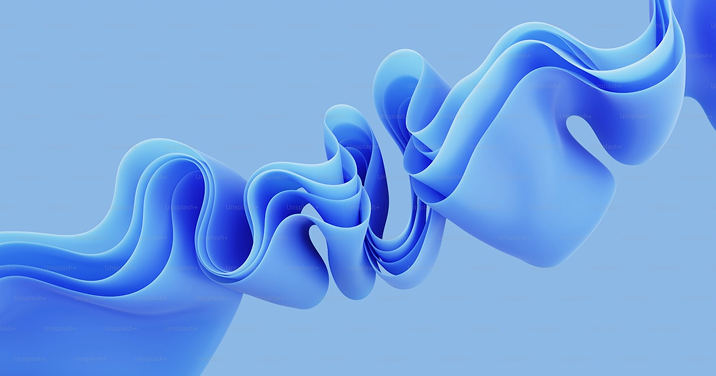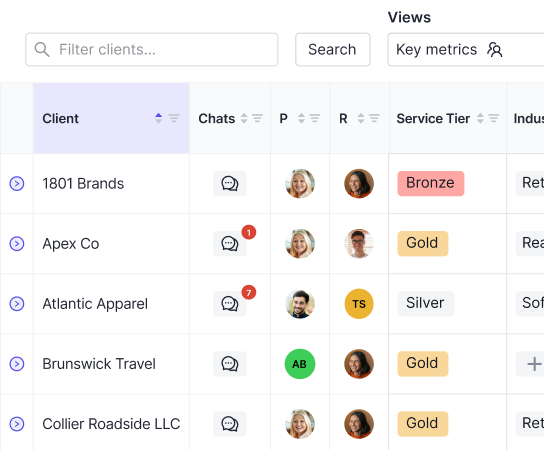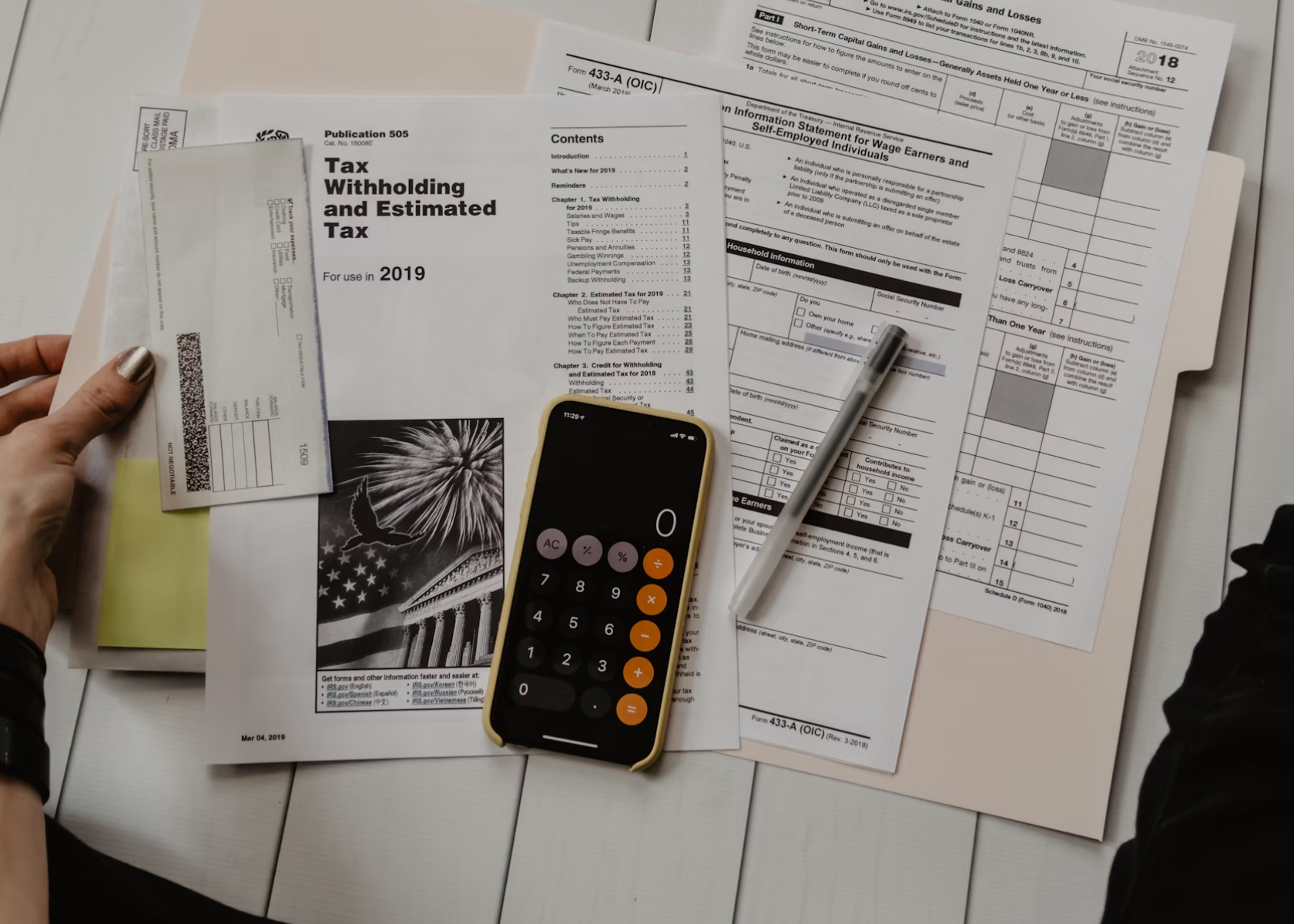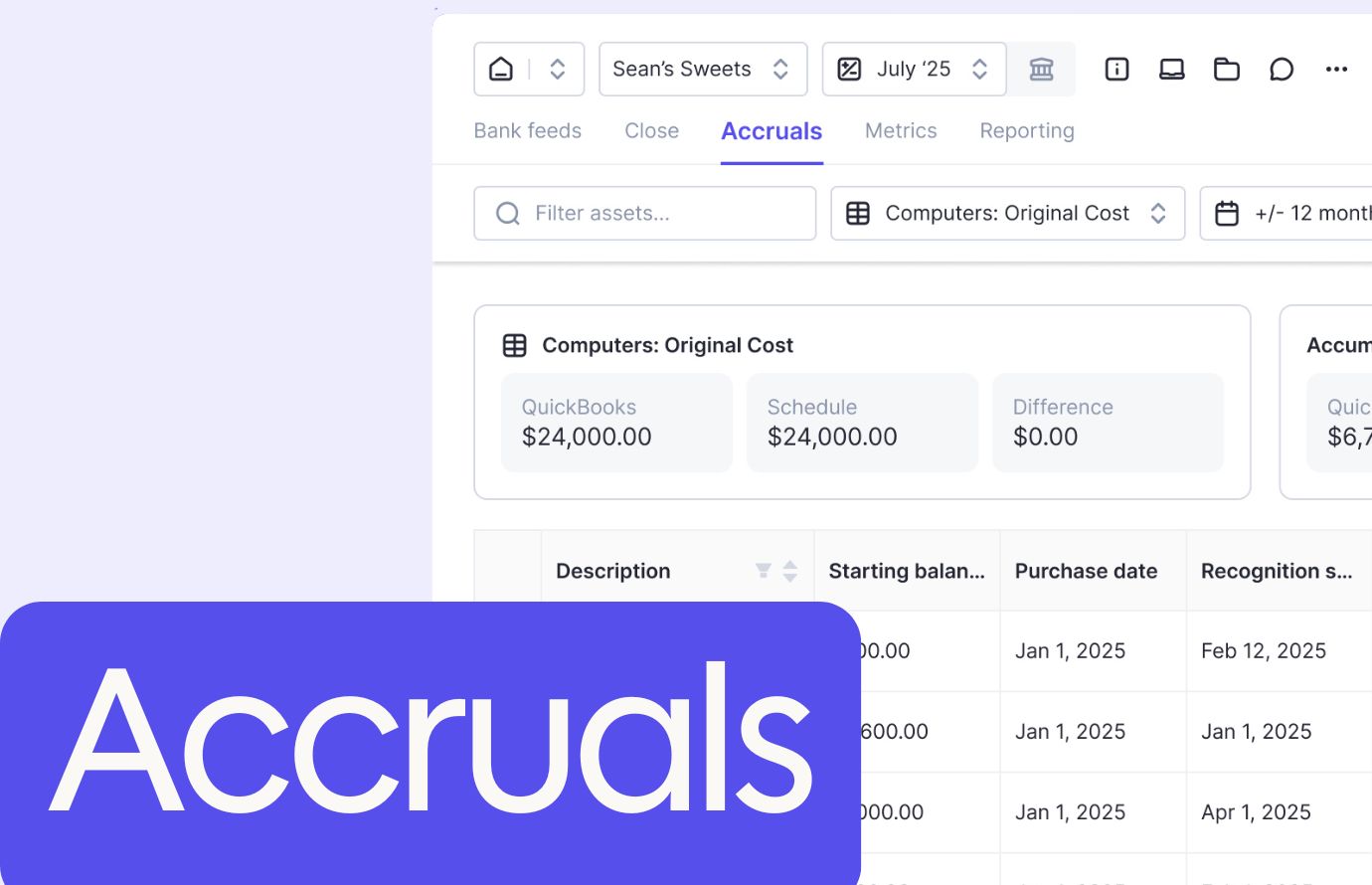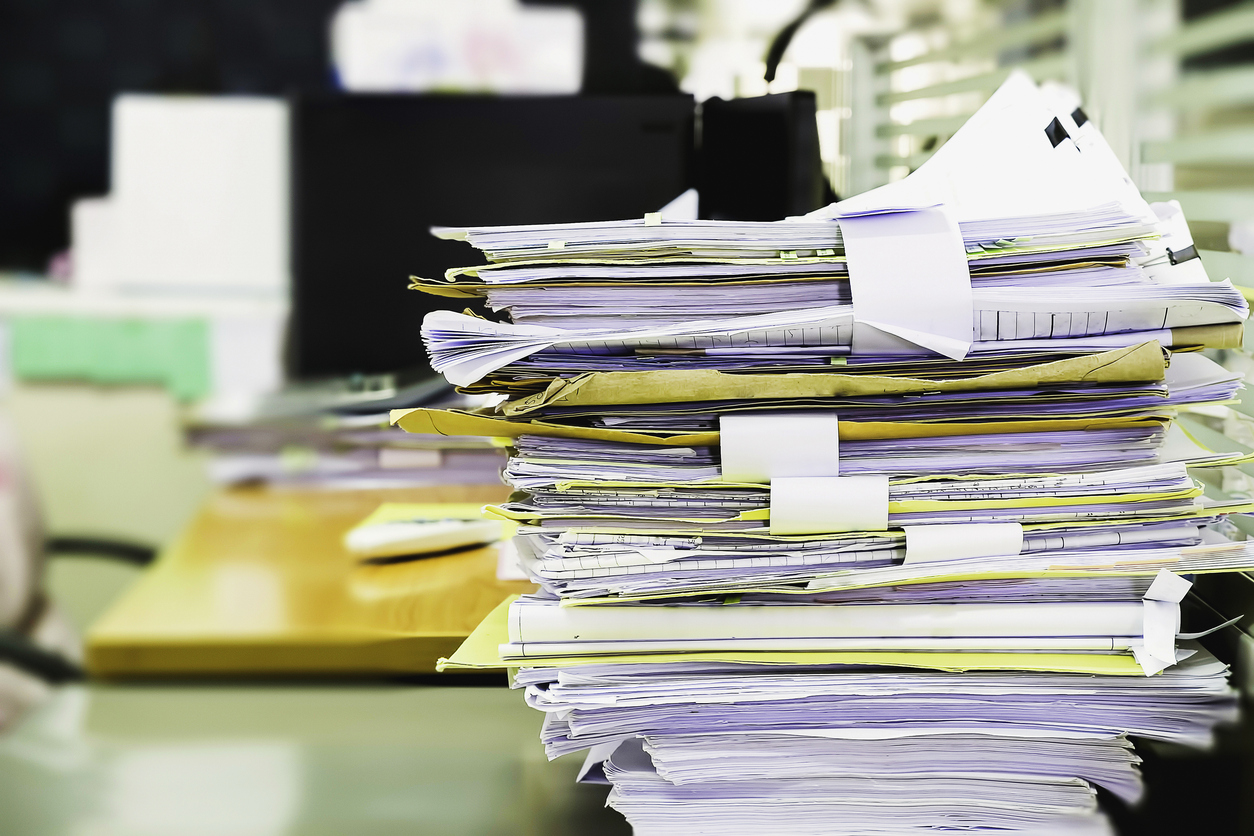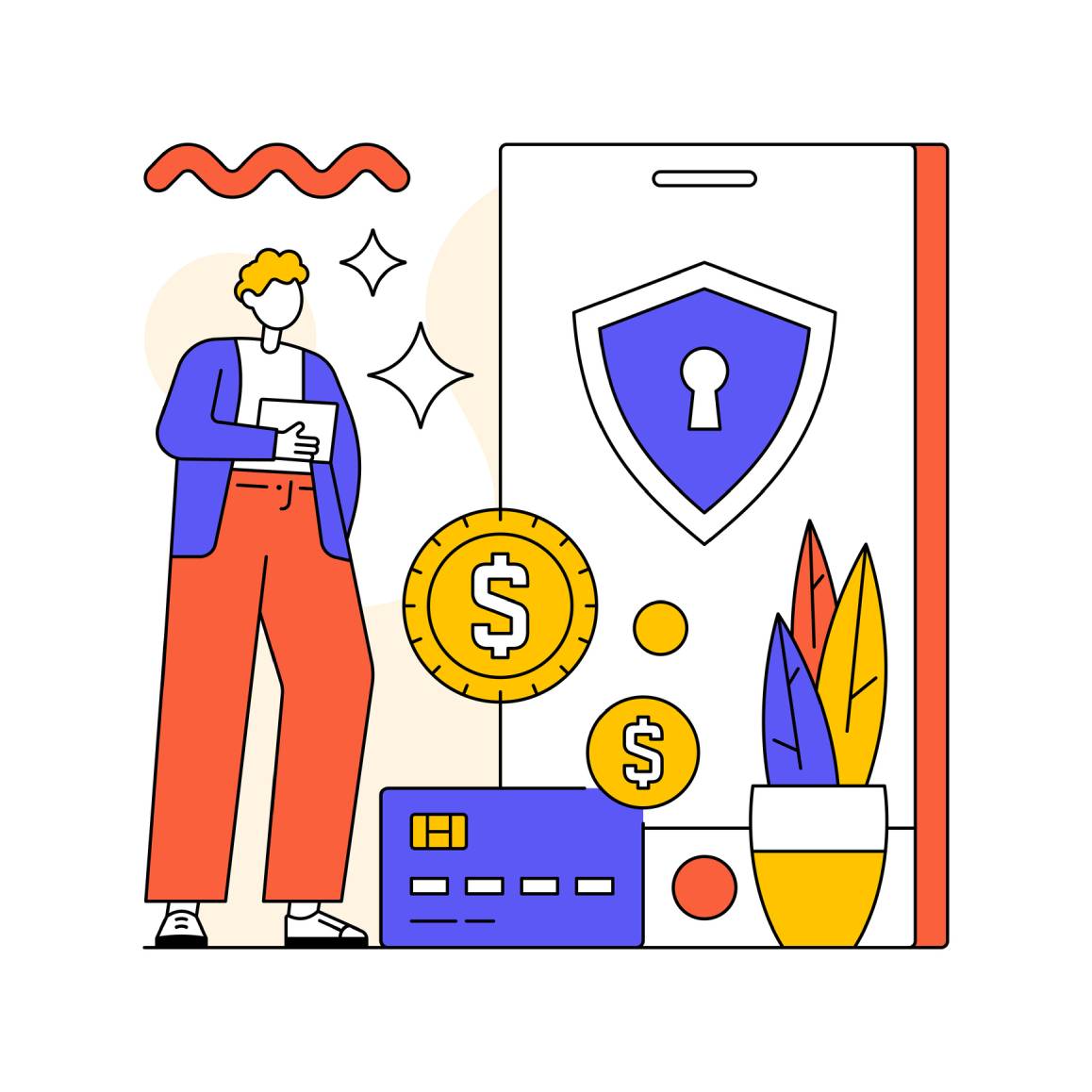How Practice Management Software Works
Accounting and bookkeeping practice management software is designed to centralize and automate a majority of accounting functions. With this, your team can spend less time on data entry and more time on value-added work. For example, Keeper’s practice management software integrates with QuickBooks and Xero so you can sync client data, transactions, and reports in one click. The software will feature a central dashboard where you can view all client communications, track projects, and review financials. Automated reminders and alerts also help keep you on top of deadlines and follow-ups so nothing falls through the cracks with your clients. Most practice management systems also offer task management features. This could include:- Creating recurring or one-off tasks
- Assigning them to team members
- Tracking task progression/completion
- Categorizing tasks with tags and sections
- Advanced workflow management features across multiple clients
- Reduce the number of errors
- Save time spent on mundane activities
- Boost the bottom line
Bookkeeping-Specific Features
Now, let’s explore the unique features that make Keeper’s practice management system the best for bookkeeping firms.CRM
Keeper’s CRM is designed to make client management easy for bookkeeping and accounting firms.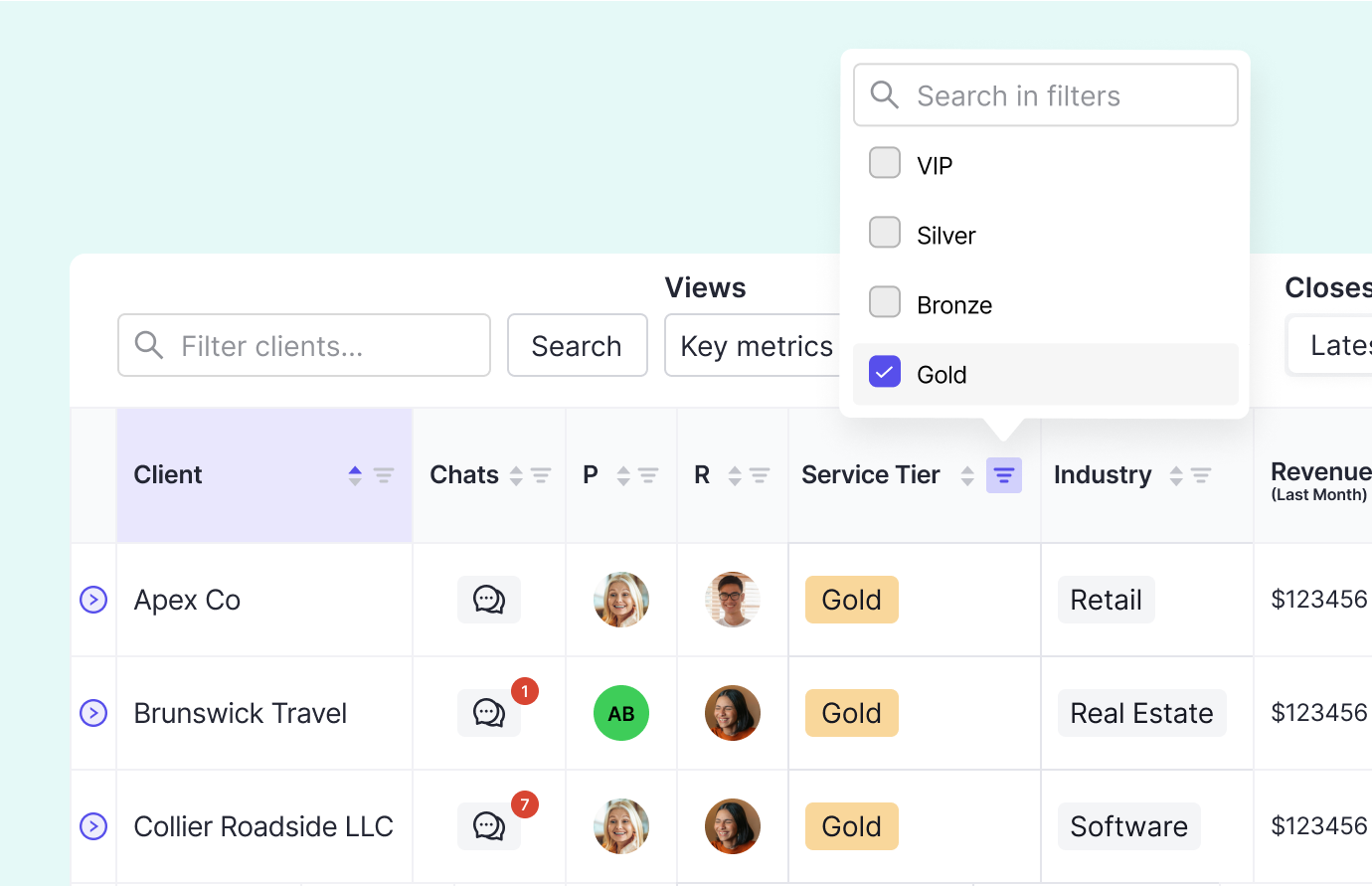 With a personal dashboard, you can see and manage all client information in one place.
Whether it’s tracking monthly closes or open transaction questions, Keeper gives you a clear view of your entire client list so your team can stay on top of everything.
Custom client properties let you organize information to fit your firm’s workflow. You can filter, hide, and save views to find what you need, whenever you need it.
Keeper rewards you with a super personalized client management experience for your team.
Keeper also integrates with your existing tech stack via Zapier integrations.
With a personal dashboard, you can see and manage all client information in one place.
Whether it’s tracking monthly closes or open transaction questions, Keeper gives you a clear view of your entire client list so your team can stay on top of everything.
Custom client properties let you organize information to fit your firm’s workflow. You can filter, hide, and save views to find what you need, whenever you need it.
Keeper rewards you with a super personalized client management experience for your team.
Keeper also integrates with your existing tech stack via Zapier integrations.
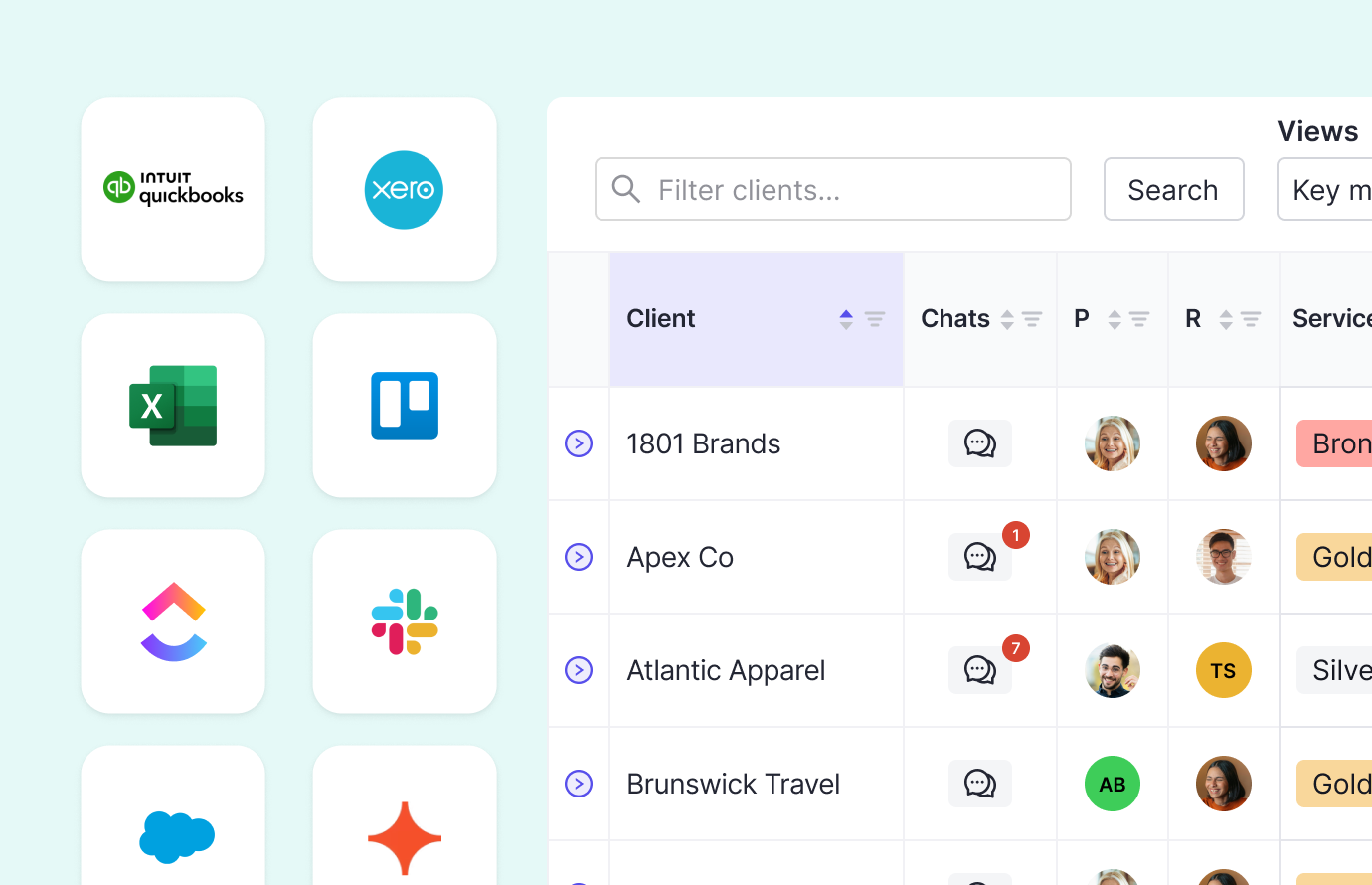 You can seamlessly update your client list when a proposal is signed or trigger actions across all connected platforms if something changes in Keeper.
From task management and client communication to file reviews tools all in one app, Keeper’s CRM keeps your firm connected in all the right ways, allowing you to focus on what matters most: your clients.
You can seamlessly update your client list when a proposal is signed or trigger actions across all connected platforms if something changes in Keeper.
From task management and client communication to file reviews tools all in one app, Keeper’s CRM keeps your firm connected in all the right ways, allowing you to focus on what matters most: your clients.
File Review
Bookkeeping and accounting firms can review their clients’ books faster and with more accuracy using Keeper’s file review feature. It eliminates the need for manual checks by automatically identifying errors, inconsistent expenses, and uncategorized transactions—saving you from surprises during the month-end close.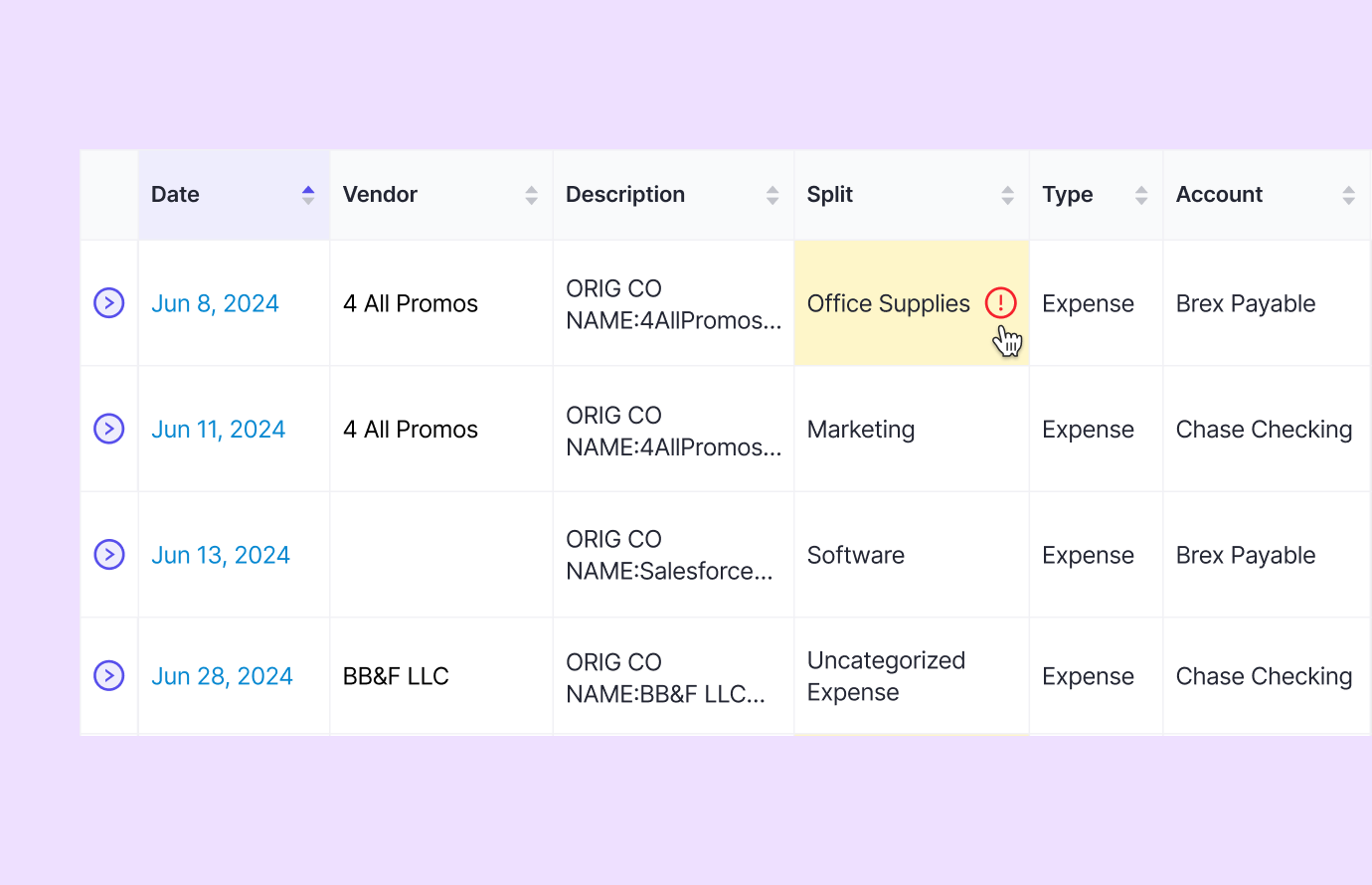 If you choose Keeper as your practice management software, you can also say goodbye to tab switching and tool jumping.
Scale your month-end close process up to 3x faster using the consolidated and unified dashboard. Plus, every correction made in Keeper syncs back with QuickBooks Online and Xero.
Keeper’s file review enables more visibility by:
If you choose Keeper as your practice management software, you can also say goodbye to tab switching and tool jumping.
Scale your month-end close process up to 3x faster using the consolidated and unified dashboard. Plus, every correction made in Keeper syncs back with QuickBooks Online and Xero.
Keeper’s file review enables more visibility by:
- Reviewing P&L reports at the vendor level
- Drilling down into individual transactions
- Seeing cost drivers and variances without opening Excel
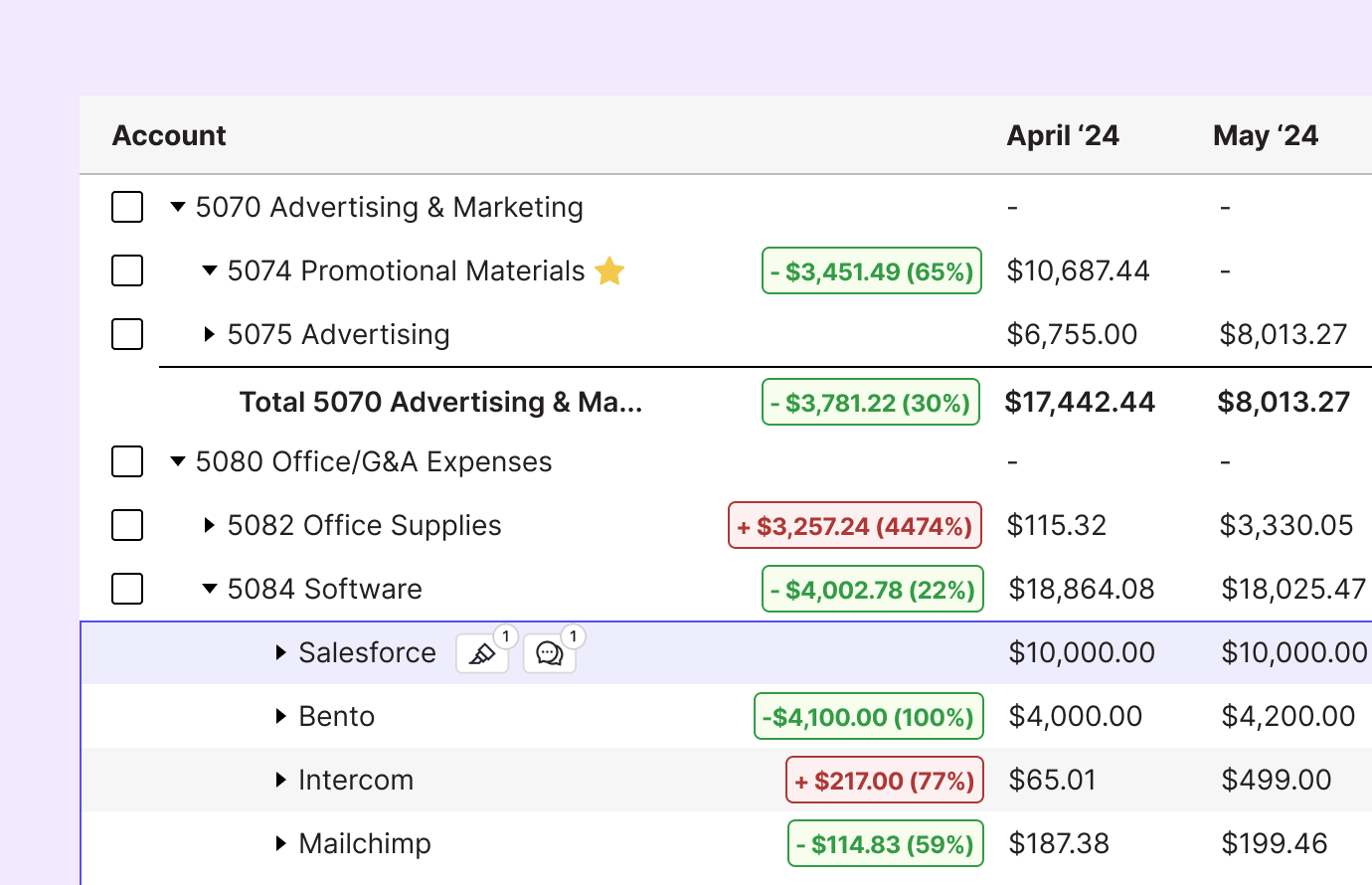 Keeper’s tools also show transactions coded to parent accounts, tax inconsistencies, and other anomalies so nothing gets missed.
Finally, custom-saved search reports allow your team to customize reviews for maximum operational efficiency.
Every change is tracked in the Client Portal, providing your team with a clear audit trail and reducing errors during file review. This ensures accurate financial insights while freeing up review time for higher value work.
Keeper’s tools also show transactions coded to parent accounts, tax inconsistencies, and other anomalies so nothing gets missed.
Finally, custom-saved search reports allow your team to customize reviews for maximum operational efficiency.
Every change is tracked in the Client Portal, providing your team with a clear audit trail and reducing errors during file review. This ensures accurate financial insights while freeing up review time for higher value work.
Client Portal
Keeper’s custom-branded Client Portal is designed to simplify client communication for bookkeeping and accounting firms while housing client records in one common place.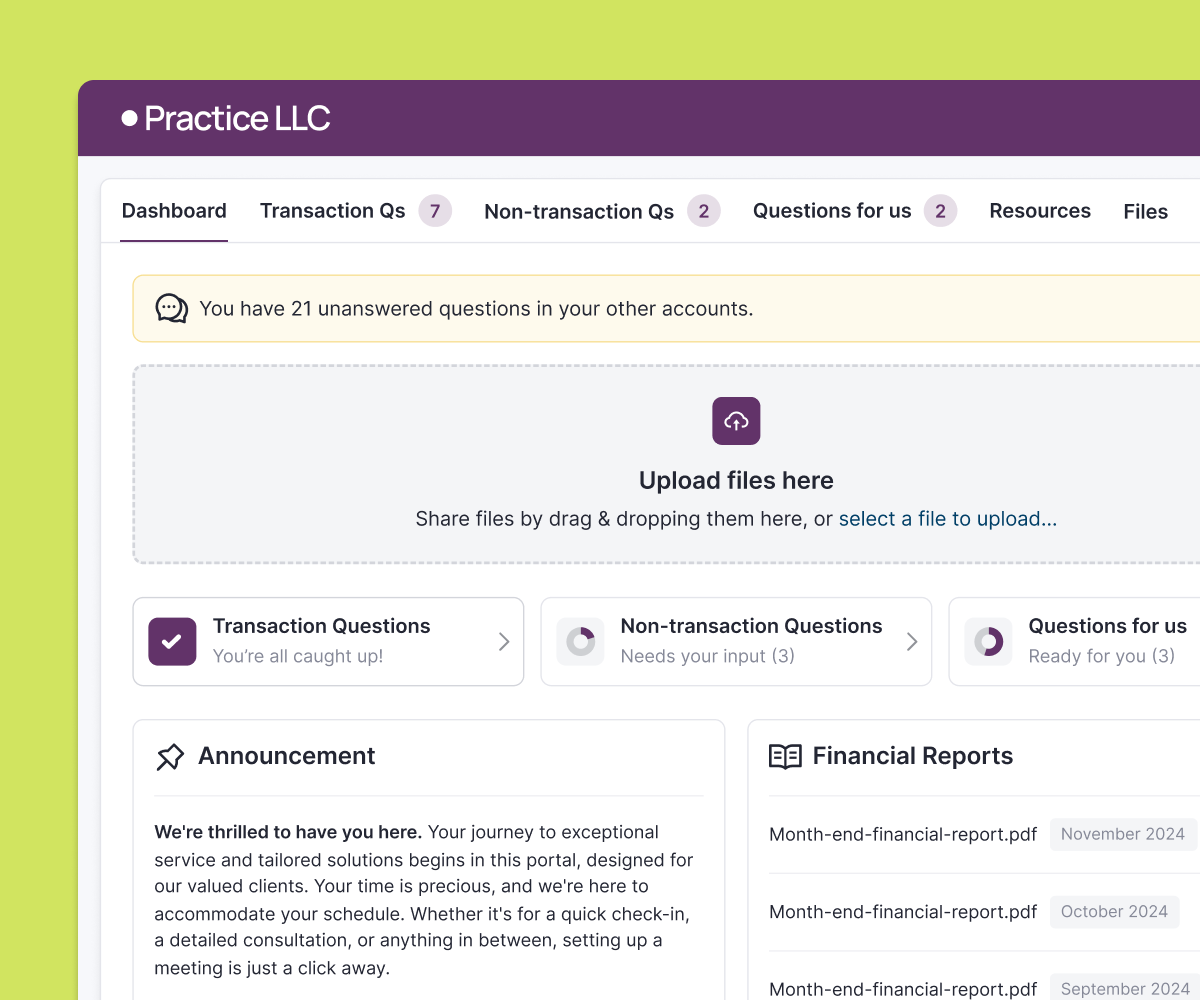 Bid farewell to endless spreadsheets and emails—this central hub lets your clients respond to transaction questions, share documents, and view their financials in one place.
Asking questions is easy. You can send transaction questions directly from the bank feed.
When your clients respond, you can edit transactions in Keeper and they will auto-sync back to your accounting software.
With scheduled requests and automated email/text reminders, no question goes unanswered, and it saves you time on the back and forth.
Clients also love Keeper’s Magic Link login system which eliminates the need to remember passwords—just one click, and they’re in.
Plus, with Keeper’s mobile app, clients can respond to questions, upload documents, and stay connected on the go.
Bid farewell to endless spreadsheets and emails—this central hub lets your clients respond to transaction questions, share documents, and view their financials in one place.
Asking questions is easy. You can send transaction questions directly from the bank feed.
When your clients respond, you can edit transactions in Keeper and they will auto-sync back to your accounting software.
With scheduled requests and automated email/text reminders, no question goes unanswered, and it saves you time on the back and forth.
Clients also love Keeper’s Magic Link login system which eliminates the need to remember passwords—just one click, and they’re in.
Plus, with Keeper’s mobile app, clients can respond to questions, upload documents, and stay connected on the go.
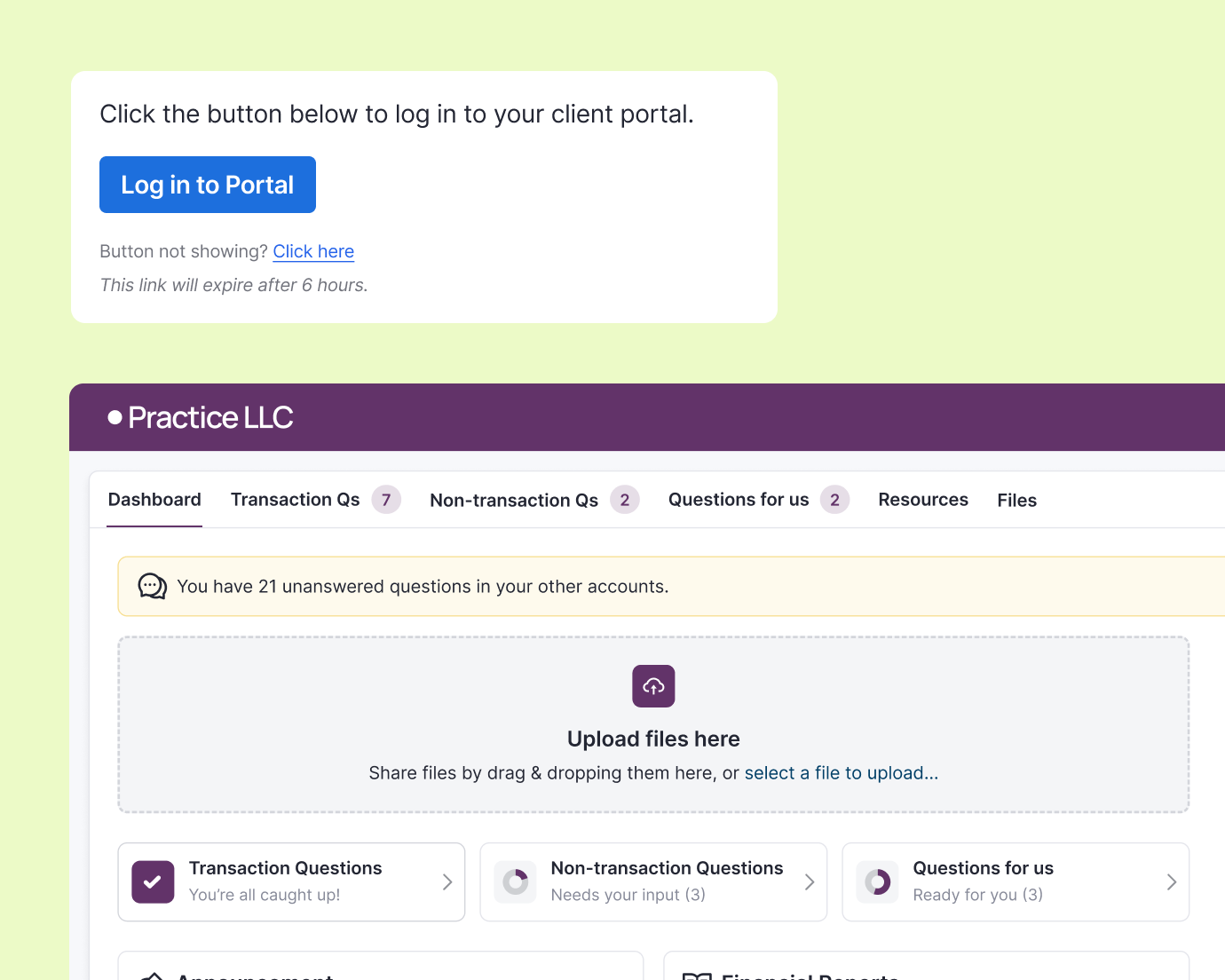 The portal provides unlimited file storage to store receipts, other financial reports, and strengthen your overall document management.
Pro-Tip: With custom branding and white labeling, you can host the portal on your domain with your firm’s colors and logo so it feels like an extension of your business.
Keeper’s Client Portal combines ease of use with bank-grade security, creating a secure modern solution that clients will actually use.
The portal provides unlimited file storage to store receipts, other financial reports, and strengthen your overall document management.
Pro-Tip: With custom branding and white labeling, you can host the portal on your domain with your firm’s colors and logo so it feels like an extension of your business.
Keeper’s Client Portal combines ease of use with bank-grade security, creating a secure modern solution that clients will actually use.
Project and Task Management
Keeper’s project and task management features are designed to change the way bookkeeping and accounting teams work.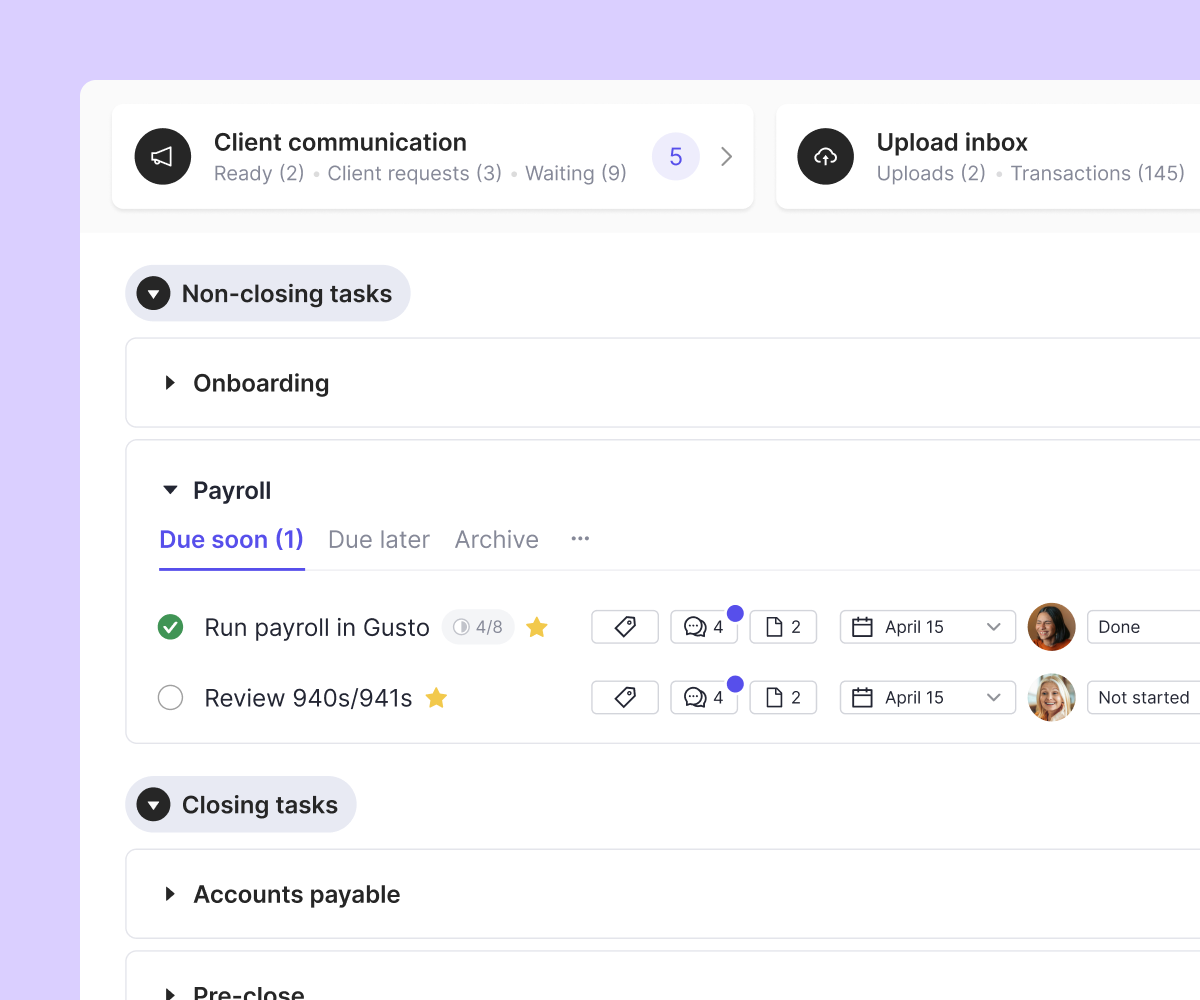 Keeper allows you to create, organize, and track tasks while boosting your team's collaboration and productivity.
You can get started by:
Keeper allows you to create, organize, and track tasks while boosting your team's collaboration and productivity.
You can get started by:
- Creating workflow templates for recurring tasks like month-end, payroll, or administrative tasks
- Assigning recurring or one-off tasks to your team so everyone is on track with minimal effort
- Using tagging and client properties features to organize tasks in a way that makes sense for your firm
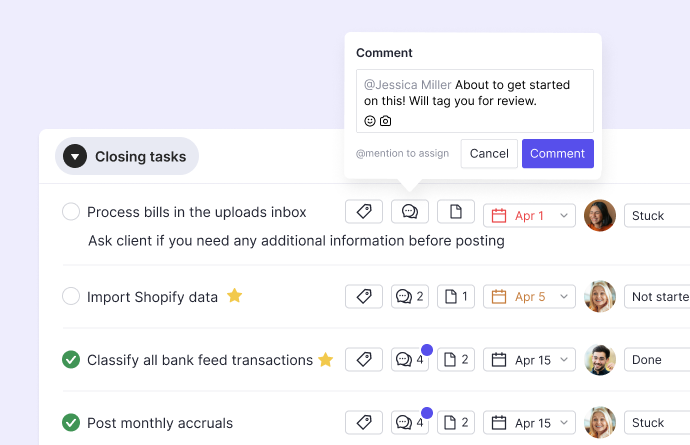 Features like internal commenting and in-app chat help get issues resolved quickly and efficiently. You can also use attachments to reduce confusion.
Additionally, Keeper helps manage non-closing tasks like tax filings or bi-weekly payroll by creating schedules that assign work to your team.
Within the interface, you can add more clarity by breaking down projects into sub-tasks, assigning users, and marking priority tasks.
Finally, you can use daily digest emails and starred tasks to keep everyone aligned so nothing gets missed.
Features like internal commenting and in-app chat help get issues resolved quickly and efficiently. You can also use attachments to reduce confusion.
Additionally, Keeper helps manage non-closing tasks like tax filings or bi-weekly payroll by creating schedules that assign work to your team.
Within the interface, you can add more clarity by breaking down projects into sub-tasks, assigning users, and marking priority tasks.
Finally, you can use daily digest emails and starred tasks to keep everyone aligned so nothing gets missed.
1099 Management
Say goodbye to the seasonal stress of January 1099 management with Keeper on your side. Keeper makes the whole process smoother, so you can manage vendor compliance year-round, not just at the last minute. With Keeper’s Prepare 1099s Report, finding 1099-eligible vendors has never been easier. The system automatically excludes credit card transactions so you only see what matters.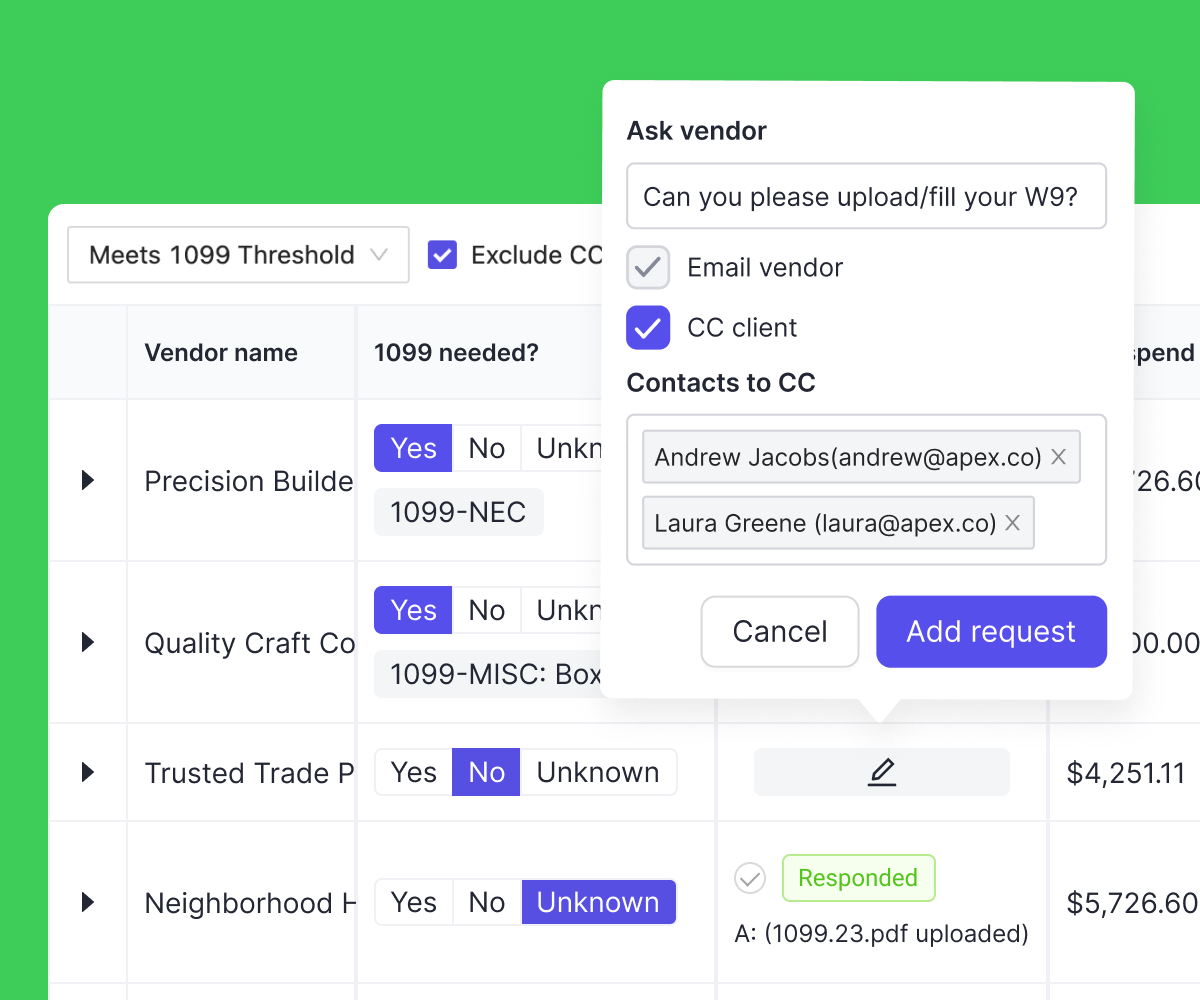 For vendors missing W-9s, Keeper’s Client Portal lets you request them from your clients or the vendors themselves.
You can even add W-9 requests to your monthly workflow with the newly added vendors report to practice efficiency and stay ahead of the game.
For vendors missing W-9s, Keeper’s Client Portal lets you request them from your clients or the vendors themselves.
You can even add W-9 requests to your monthly workflow with the newly added vendors report to practice efficiency and stay ahead of the game.
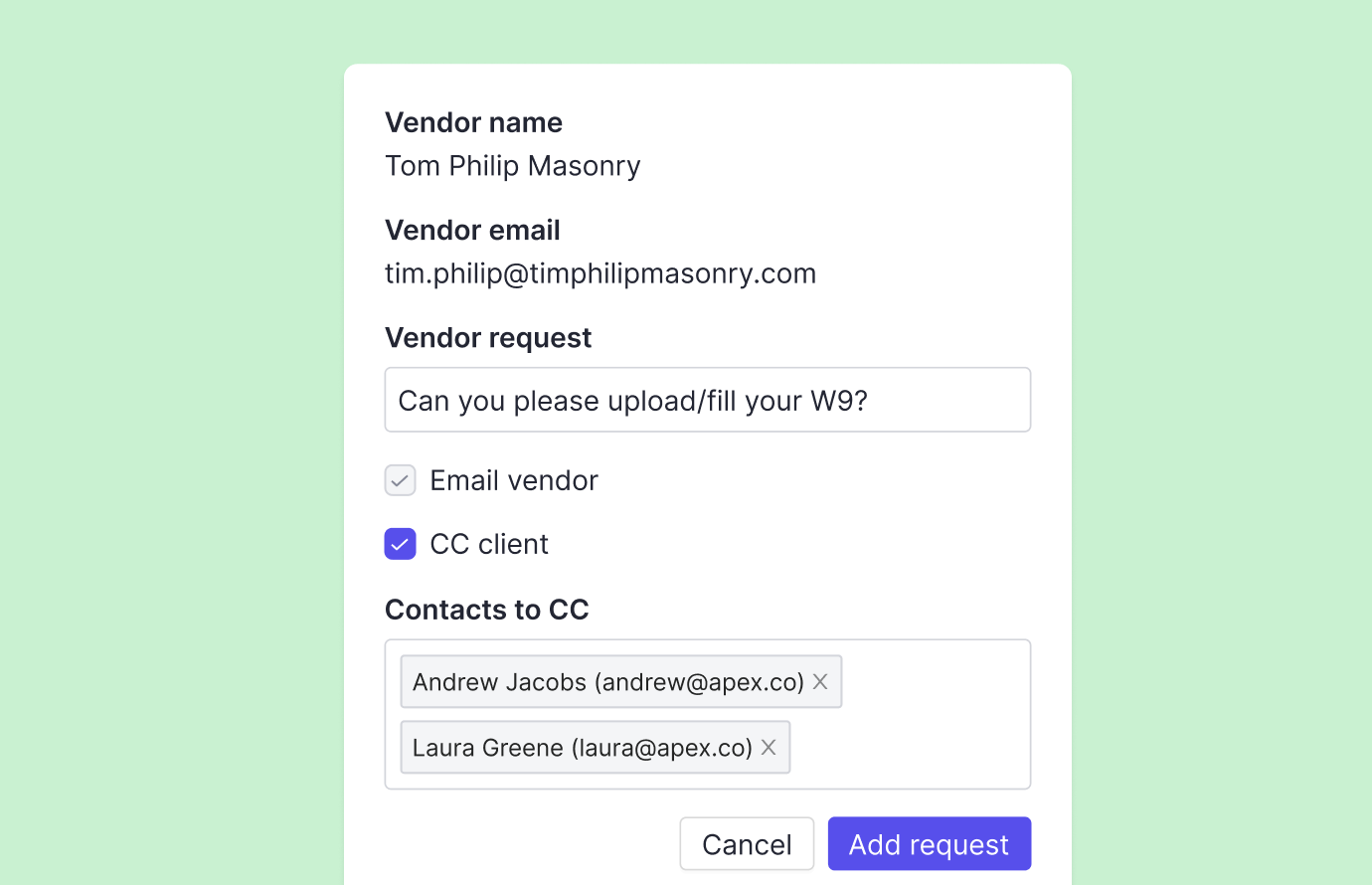 Once a vendor submits their W-9, simply update it in Keeper, and it will instantly sync back to QuickBooks Online or Xero.
When it’s time to file, export all 1099 data in your preferred file format to trusted platforms like Track1099 or Tax1099 for easy filing.
By managing 1099s as part of your workflow, Keeper saves your team time, reduces errors, and eliminates the last-minute stress so that you can be compliant without the hassle.
Once a vendor submits their W-9, simply update it in Keeper, and it will instantly sync back to QuickBooks Online or Xero.
When it’s time to file, export all 1099 data in your preferred file format to trusted platforms like Track1099 or Tax1099 for easy filing.
By managing 1099s as part of your workflow, Keeper saves your team time, reduces errors, and eliminates the last-minute stress so that you can be compliant without the hassle.
Report Creation and Management
Get financial reports your clients will read—and understand—with Keeper’s bookkeeping and accounting reporting tools.
Keeper connects to your client’s general ledger so you can generate a full financial report in four clicks.
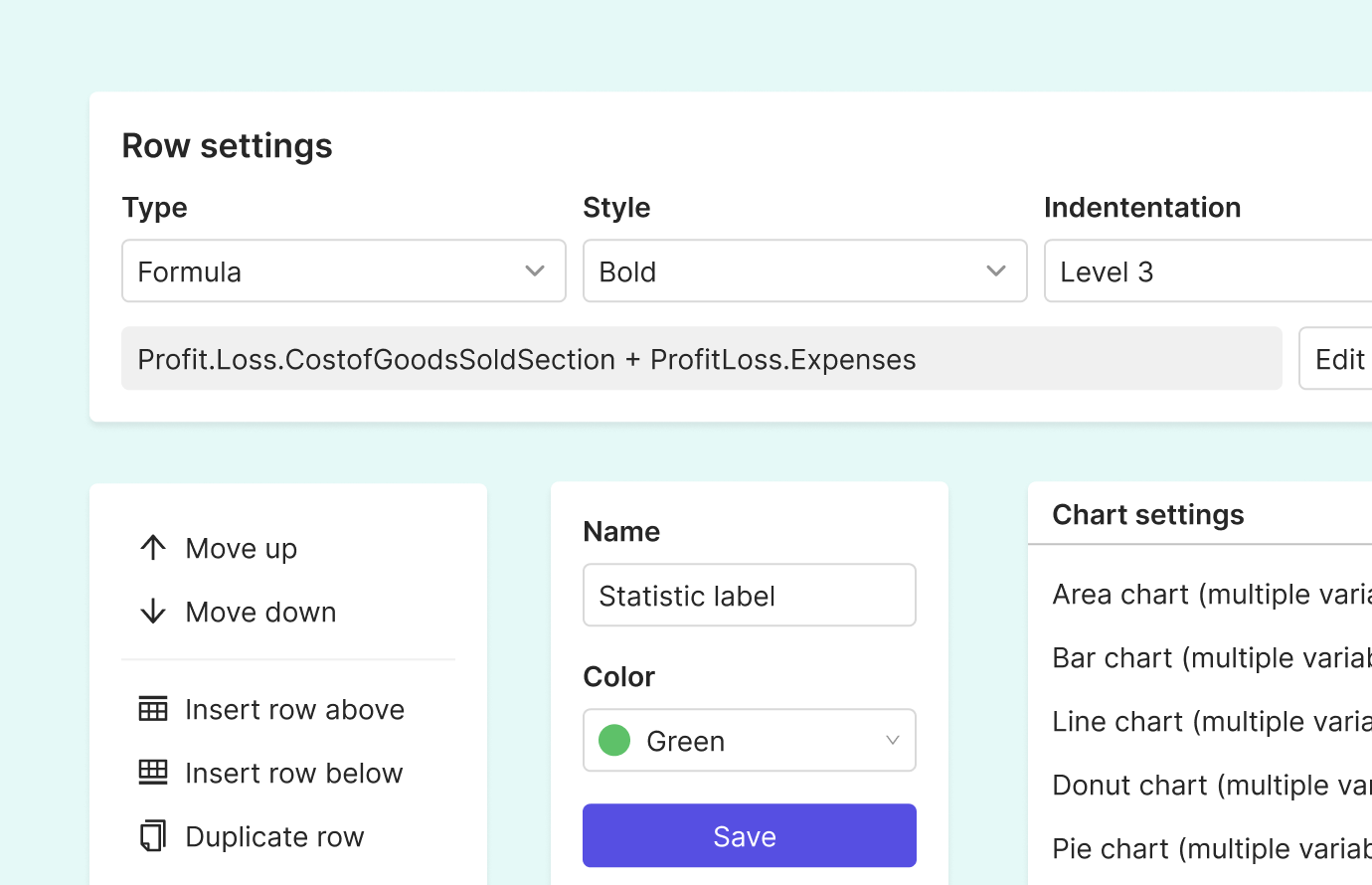 With Keeper’s Executive Summary, you can give your clients a quick snapshot of their financials, with visuals and key metrics to make it easy to digest.
For example, a client looking for insights on their revenue cycle management can receive customized insights.
Keeper’s Executive Summary includes:
With Keeper’s Executive Summary, you can give your clients a quick snapshot of their financials, with visuals and key metrics to make it easy to digest.
For example, a client looking for insights on their revenue cycle management can receive customized insights.
Keeper’s Executive Summary includes:
- Space for commentary or notes on the report
- Profit & Loss vs prior periods
- Key metrics your clients care about
- Bar charts to show year-over-year performance
- Once published, management reports can be pushed to the Keeper Client Portal with one click.
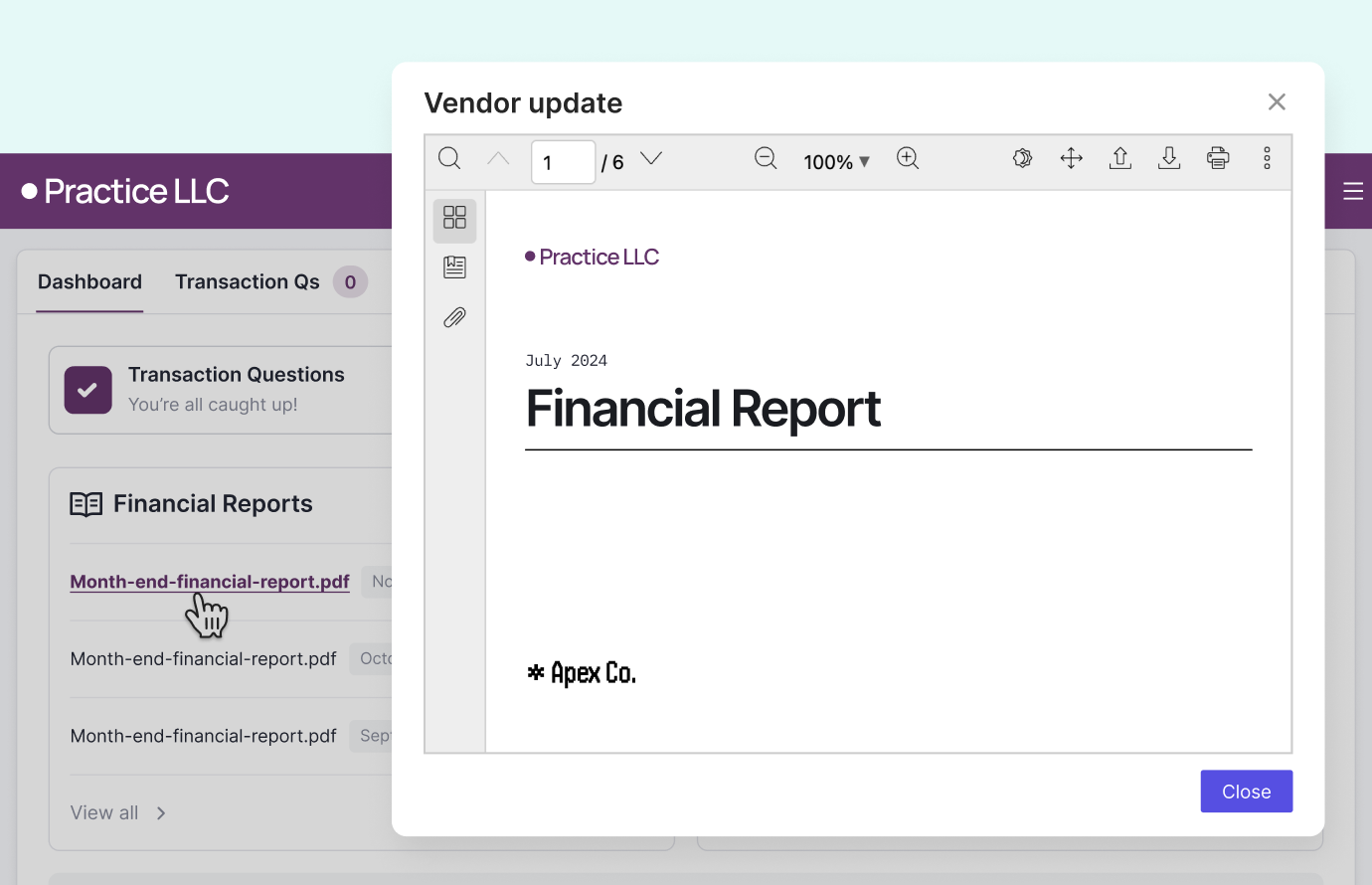 Plus, you can customize even more aspects of the practice management software by tracking custom KPIs and metrics specific to your client’s business.
With Keeper’s formula-based variables, these metrics update automatically as new data syncs from QuickBooks Online or Xero.
Hence, with Keeper’s streamlined report creation, customization, and management features, you can turn your financial reporting into a valuable, insightful experience.
Plus, you can customize even more aspects of the practice management software by tracking custom KPIs and metrics specific to your client’s business.
With Keeper’s formula-based variables, these metrics update automatically as new data syncs from QuickBooks Online or Xero.
Hence, with Keeper’s streamlined report creation, customization, and management features, you can turn your financial reporting into a valuable, insightful experience.